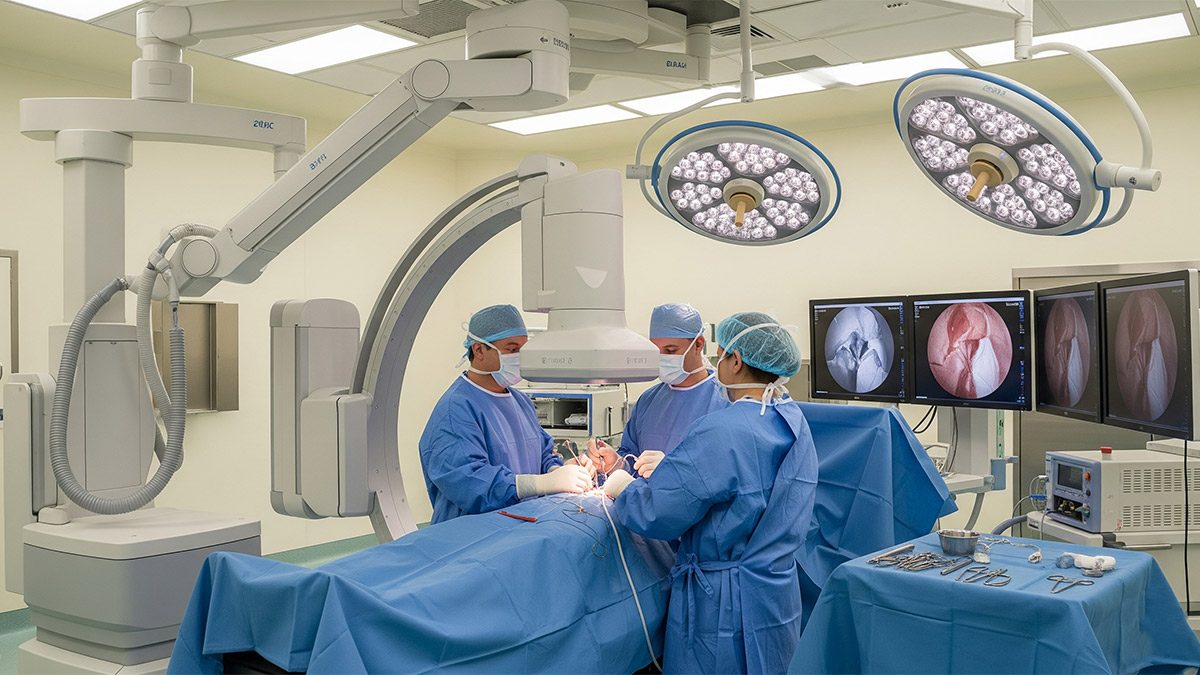
Best Patient Imaging Systems for Plastic Surgeons
Why Imaging Systems Matter in Plastic Surgery
Patients expect more than just words and before-and-after galleries. They want to see their own face, body, or hair simulated with realistic results. This is where advanced photo and imaging systems come in.
- Trust and Transparency – When patients can visualize potential outcomes, their trust in the surgeon increases.
- Conversion Rates – Imaging systems often improve surgical bookings by reducing hesitation and uncertainty.
- Marketing Power – High-quality images and standardized documentation help practices showcase results ethically and consistently.
- Workflow Efficiency – Integrated systems streamline photography, record-keeping, and consultations.
- Specialization – Certain systems focus on breast, face, skin, or hair, helping clinics select the right tool for their niche.
The challenge: there are now many options on the market, ranging from premium fixed multi-camera rigs to mobile iPad-based simulators. Below, we break down the leading systems in detail.
Patient Imaging Systems for Before and After Photography
- Canfield Imaging – https://www.canfieldsci.com/ – Vectra, Visia, Intellistudio, Mirror, Visio, 3D Cameras – Vectra XT and H1
- Crisalix Imaging – https://www.crisalix.com/
- Arbrea Labs – https://arbrea-labs.com/
- TouchMD – https://www.touchmd.com/
- Ovio Tech – https://ovio.tech/
- Facetouchup – https://www.facetouchup.com/ Tarun
- Facetune – Selfie editing app – https://www.facetuneapp.com/
- Next Motion – https://www.nextmotion.net/
- Fotofinder – Skin imaging systems – https://www.fotofinder.de/
- RealFaceValue.eu – AI Imaging – https://realfacevalue.eu/
- EntityMed – AI Imaging for Aesthetics�? – https://entitymed.com/
1. Canfield Scientific – The Market Leader in Imaging
Canfield offers the most comprehensive ecosystem of imaging products. Their systems are widely used in both academic centers and private practices. Each product addresses a different need.
Vectra XT (Premium Multi-Camera 3D System)
- Description – A large, multi-camera installation that captures ultra-high-resolution 3D images of the face, breast, and body.
- Use Case – Best for practices wanting the most detailed 3D simulations available.
- Strengths –
- Gold standard for accuracy.
- Seamless integration with Mirror software for analysis.
- Limitations – Requires dedicated space and is a significant investment.
Vectra M3 (Facial 3D Imaging)
- Description – Fixed 3D system designed specifically for the face.
- Use Case – Ideal for rhinoplasty, facelifts, injectables, and other facial work.
- Strengths – Extremely precise for facial contour analysis and simulation.
Vectra H2 (Portable 3D Handheld)
- Description – Handheld 3D camera for face, breast, and body.
- Use Case – Clinics with space constraints or those operating across multiple sites.
- Strengths – Portability without losing too much detail.
- Limitations – Not as precise as XT or M3.
Vectra WB360 (Whole Body)
- Description – A full-body capture system designed primarily for dermatology and research.
- Use Case – Whole-body imaging for skin cancer mapping, lesion tracking, and research, rather than cosmetic simulations.
- Strengths – Industry-leading for skin mapping.
- Limitations – Less relevant for standard plastic surgery consultations.
VISIA Complexion Analysis
- Description – A facial skin analysis system that quantifies wrinkles, pores, pigmentation, and UV damage.
- Use Case – Ideal for non-surgical practices focusing on skin rejuvenation.
- Strengths – Standardized before-and-after documentation of skin quality.
HairMetrix
- Description – AI-driven hair analysis tool that measures density and follicle health with no clipping required.
- Use Case – Hair transplant or restoration practices.
- Strengths – Provides objective metrics to track treatment outcomes.
Mirror Software
- Description – Canfield’s backbone software for 2D imaging, morphing, and integration with other devices.
- Use Case – Any clinic using Canfield hardware.
- Strengths – Streamlines patient photo records and consultations.
Summary – Canfield dominates the high-end imaging market. Their systems are hardware-intensive but deliver unmatched detail, making them the choice for premium practices.
2. Crisalix
Crisalix has become one of the most widely recognized names in 3D and 4D surgical simulation.
- What It Does – Converts standard 2D photos into 3D models that can simulate breast augmentation, body contouring, and facial procedures. Its 4D mode adds time, allowing patients to see results as they would evolve.
- Capture Method – Surgeons or staff capture 2D photos, which are processed into 3D models. Optional VR goggles let patients “see themselves” post-surgery.
- Strengths –
- Very strong for breast augmentation simulations.
- Mobile-friendly and easy to use on tablets.
- Offers VR and AR experiences that boost patient engagement.
- Limitations –
- Less detail in skin surface compared to high-end camera systems.
- Subscription pricing may be costly long-term.
- Best Fit – Clinics focusing on breast and body procedures, especially those wanting mobile-friendly patient engagement.
3. Arbrea
Arbrea Labs is a newer entrant offering fast, mobile-first 3D and AR simulations.
- What It Does – Runs on iPads and iPhones, delivering breast, face, and body simulations with augmented reality overlays.
- Strengths –
- Extremely fast and intuitive.
- Privacy-friendly (offline mode, no forced uploads).
- Subscription-based, making it more accessible than premium rigs.
- Limitations –
- Less photographic realism compared to Canfield’s multi-camera systems.
- Best Fit – Clinics wanting a lightweight, portable, cost-effective simulation tool.
4. TouchMD
TouchMD is not a 3D simulator but a patient consultation and engagement suite.
- What It Does –
- Manages 2D photography across multiple locations.
- Provides patient education videos and consent forms.
- Allows patients to view information via a mobile app.
- Strengths –
- Enhances the consultation journey beyond just imaging.
- Integrated consent capture and patient education in one platform.
- Cloud-based, accessible across devices.
- Limitations –
- Does not offer true 3D surgical simulations.
- Best Fit – Clinics wanting to improve patient experience and education as much as imaging.
5. Ovio (oVio360)
Ovio takes a different approach, focusing on 360-degree patient imaging rather than 3D simulations.
- What It Does – Captures standardized 360-degree rotations and dynamic images of patients for before-and-after comparisons.
- Strengths –
- Creates high-quality marketing visuals.
- Helps with objective documentation.
- Particularly useful for body contouring and hair restoration practices.
- Limitations –
- Does not simulate surgical outcomes.
- Best Fit – Practices prioritizing marketing-grade documentation and consistent photography.
6. FaceTouchUp
What It Does – Browser and mobile-based surgical simulator that allows quick 2D morphing for rhinoplasty, breast augmentation, and liposuction.
Strengths –
- Affordable and accessible without hardware.
- Multiple platform options (web, desktop, mobile).
- Reduces consultation time.
Limitations –
- Limited to 2D morphing, not true 3D.
Best Fit – Clinics seeking a simple, low-cost visualization tool.
7. Facetune
What It Does – A consumer selfie-editing app with AI-based retouching.
Strengths –
- Extremely popular and user-friendly.
- Reflects current beauty standards shaping patient requests.
Limitations –
- Not a clinical tool.
- Can create unrealistic expectations.
Best Fit – Useful as a reference point for patient discussions, not for professional use.
8. Next Motion
What It Does – A clinic platform offering standardized photo capture, dynamic 180°/360° videos, and patient management features.
Strengths –
- Ensures consistent, professional photo and video records.
- Combines imaging with practice operations.
- Supports dynamic visual storytelling.
Limitations –
- Requires training and equipment.
- Not a high-detail 3D simulator.
Best Fit – Clinics wanting integrated imaging and patient marketing tools.
9. FotoFinder
What It Does – Dermatology-grade imaging with automated total body mapping, mole tracking, and trichoscopy for hair analysis.
Strengths –
- Industry leader in dermatology imaging.
- Provides highly standardized before-and-after sets.
- Includes advanced hair and skin diagnostics.
Limitations –
- Not designed for cosmetic 3D simulations.
Best Fit – Clinics with a strong focus on dermatology, hair, or skin health.
10. RealFaceValue
What It Does – AI-driven visualization platform producing realistic facial simulations from patient databases.
Strengths –
- Data-driven realism from actual patient outcomes.
- Helps set clear, realistic expectations.
Limitations –
- Limited to facial applications.
- Not predictive of guaranteed outcomes.
Best Fit – Practices emphasizing expectation management with AI tools.
11. EntityMed
What It Does – AI imaging platform that embeds in clinic websites and marketing funnels to create real-time previews and capture leads.
Strengths –
- Generates previews instantly.
- Captures and manages leads with CRM tools.
- White-label branding available.
Limitations –
- Focused more on marketing than surgical planning.
Best Fit – Clinics using imaging as part of a patient acquisition strategy.
12. Quantificare (LifeViz Series)
What It Does – Portable stereophotogrammetry cameras offering 3D imaging for face, breast, and body, with precise measurement tools.
Strengths –
- True 3D capture with calibrated accuracy.
- Portable and versatile models (Mini, Body, Infinity).
- Supports reproducible imaging for outcome measurement.
Limitations –
- Requires training for consistent capture.
Best Fit – Clinics needing accurate, portable 3D imaging without fixed rigs.
13. Surgimate
What It Does – Surgical scheduling and operations software that manages cases, documents, and imaging attachments.
Strengths –
- Improves communication between clinic, ASC, and staff.
- Reduces cancellations and errors.
- Centralizes imaging and documentation.
Limitations –
- Not a visualization tool.
- Requires integration with existing systems.
Best Fit – Practices focusing on operational efficiency and smooth surgical workflows.
14. EchoPixel True3D
What It Does – A holographic visualization system that converts CT/MRI into interactive 3D models for surgical planning.
Strengths –
- Immersive, high-fidelity anatomical imaging.
- Valuable for reconstructive and complex planning.
- Represents future direction of surgical visualization.
Limitations –
- Not designed for cosmetic before-and-after consultations.
- High investment, niche application.
Best Fit – Hospitals and practices performing advanced reconstructive or anatomical surgery.
Final Comparison
- Premium Surgical Simulation – Canfield Vectra XT/M3, Crisalix, Quantificare.
- Portable & Mobile – Arbrea, Quantificare Mini, Vectra H2, FaceTouchUp.
- Marketing & Engagement – Ovio, Next Motion, EntityMed, TouchMD.
- Dermatology & Skin – FotoFinder, VISIA, HairMetrix.
- AI Visualization – RealFaceValue, EntityMed.
- Operational & Future Tech – Surgimate (workflow), EchoPixel (holographic planning).
Which Imaging System is Right for Your Practice?
- For Breast Augmentation Leaders – Crisalix or Canfield Vectra XT for the highest quality 3D simulations.
- For Facial Specialists – Canfield Vectra M3, Arbrea Face (iPad-based), or RealFaceValue for AI-enhanced realism.
- For Space-Limited Clinics – Vectra H2, Arbrea on iPad, or Quantificare LifeViz Mini for portable precision.
- For Skin Clinics – VISIA Complexion Analysis for facial skin mapping or FotoFinder ATBM for dermatology-level body and mole analysis.
- For Hair Clinics – HairMetrix for diagnostics, FotoFinder TrichoLAB for advanced analytics, and Ovio for standardized documentation.
- For Patient Experience First – TouchMD, with integrated education, consents, and patient app features.
- For Marketing Documentation – Ovio for 360-degree imaging or Next Motion for dynamic video capture.
- For Lead Generation and Digital Marketing – EntityMed and FaceTouchUp for AI-driven or quick online previews.
- For Expectation Management – RealFaceValue, which emphasizes realism and clear communication.
- For Operational Workflow – Surgimate to coordinate imaging, documentation, and surgery schedules.
- For Advanced Surgical Planning – EchoPixel True3D for complex reconstructive or hospital-based planning.
- For Patient Social Trend Awareness – Facetune, not for clinical use but as a way to understand what patients are seeing online.
Pricing and Investment
- Crisalix – Subscription tiers with VR/AR upgrades.
- Canfield Systems – Capital hardware investment (XT, M3, WB360, VISIA, HairMetrix) plus software licensing.
- TouchMD – Subscription model scaled to practice size and features.
- Arbrea – Subscription via the App Store, more affordable than fixed rigs.
- Ovio – Hardware purchase plus ongoing license.
- FaceTouchUp – Low-cost web and mobile subscription with no hardware required.
- Facetune – Consumer app, not a clinic cost but relevant for patient context.
- Next Motion – Modular subscription with options for capture, video, and workflow tools.
- FotoFinder – Hardware purchase with optional modules for skin, hair, and body imaging.
- RealFaceValue – Subscription model for AI-driven simulations.
- EntityMed – Subscription or licensing tied to lead-gen usage and integrations.
- Quantificare – Hardware purchase (LifeViz cameras) with software packages.
- Surgimate – Software subscription with integration fees depending on EHR/PM setup.
- EchoPixel – High-cost advanced imaging software requiring specialized hardware, suited for hospitals and surgical centers.
Making the Best Choice
The best imaging system for your practice depends on three main factors:
- Procedural focus – breast, face, skin, or hair.
- Consultation style – immersive 3D vs education-driven vs marketing-focused.
- Budget and space – premium fixed installations vs portable or app-based tools.
So, What Do You Really Want?
- If you want the ultimate in accuracy – Canfield Vectra XT or M3, or Quantificare for portable precision.
- If you want VR/AR patient engagement – Crisalix or Arbrea.
- If you want fast, mobile flexibility – Arbrea, Vectra H2, or FaceTouchUp.
- If you want patient engagement and workflow tools – TouchMD or Next Motion.
- If you want marketing-grade documentation – Ovio for 360° capture or FotoFinder for dermatology-grade before-and-after sets.
- If you want AI-enhanced visualization – RealFaceValue or EntityMed.
- If you want operational control – Surgimate.
- If you want future-facing surgical planning – EchoPixel True3D.
- If you want to understand patient expectations shaped by social media – Facetune (for awareness, not clinical use).
FAQs about Patient Imaging Systems for Aesthetic Plastic Surgeons
Q: Can using imaging systems increase conversions and reduce surgical cancellations?
- Yes. When patients see a realistic simulation of their potential results, their confidence often increases, reducing last-minute doubts or cancellations. Imaging also improves communication, so patients have clearer expectations going into surgery.
Q: How do imaging systems impact medico-legal protection for surgeons?
- Standardized photo documentation and 3D captures can serve as an objective medical record. This protects surgeons if patient memory differs from pre-operative reality, and provides clear visual evidence of outcomes over time.
Q: Are there cultural differences in how patients respond to 3D simulations?
- Yes. In some markets, patients expect very high-tech, immersive consultations (e.g., VR headsets), while in others, patients may feel overwhelmed or skeptical if the simulation appears too “perfect.” Practices should adapt their use of technology to patient expectations.
Q: What happens if a patient becomes emotionally attached to their simulated image?
- This is a known challenge. Surgeons should emphasize that simulations are approximations, not guarantees. Proper framing during consultations is key to preventing unrealistic expectations.
Q: How do imaging systems affect staff training and workflow?
- Introducing new imaging tools often requires protocols for photography, lighting, and positioning. While there is a learning curve, once standardized, staff can produce consistent results that elevate the entire consultation process.
Q: Can systems like Ovio or VISIA be used for marketing compliance in before-and-after photos?
- Yes. Because these systems standardize patient positioning and lighting, they create highly consistent images that comply with most advertising and medical board requirements, avoiding “misleading” variations in photos.
Q: Do imaging systems work equally well for all body types?
- Not always. Heavier body types, unusual asymmetries, or very fine skin details may challenge some systems. Premium setups like Canfield Vectra XT generally handle more complex body types with higher accuracy. Imaging Systems can’t see through your body when removal surgery is being considered, so Breast Augmentation (adding Implants) imaging is better than Breast Reduction (skin removal) imaging.
Q: Can multiple imaging systems be used in the same clinic?
- Absolutely. Many advanced practices combine a 3D simulator (Vectra or Crisalix) with a consultation platform (TouchMD) and a documentation tool (Ovio) to cover different aspects of patient care.
Q: How do imaging systems integrate with telehealth and virtual consultations?
- Cloud-based systems like Crisalix and Arbrea allow patients to upload photos remotely. Surgeons can then create simulations and share them during a video consult, extending the reach of the practice.
Q: Do imaging systems have measurable ROI beyond conversions?
- Yes. ROI is not only from increased bookings, but also from improved staff efficiency, stronger patient retention, better medico-legal documentation, and enhanced marketing credibility.
Q: What is the lifespan of an imaging system before it becomes outdated?
- Hardware-based systems like Vectra may last 7–10 years if maintained and updated with software modules. App-based systems like Arbrea or Crisalix update more frequently and evolve quickly, but rely on subscription models.
Q: Do imaging systems require special lighting or room setup?
- Most systems benefit from controlled lighting and standardized positioning. High-end devices like Vectra often require a dedicated space, while portable or iPad-based systems like Arbrea are more forgiving.
Q: How do imaging systems affect patient decision-making speed?
- Studies and surgeon feedback suggest patients often make decisions faster when they can see themselves simulated, reducing the need for multiple consults before booking.
Q: Can imaging systems create bias in surgical planning?
- Potentially, yes. Surgeons must remain careful not to let a simulation dictate the plan entirely. Clinical judgment, anatomy, and safety remain the guiding principles, with simulations serving as visual aids.
Q: How do you manage patients who compare results from different imaging systems online?
- Set expectations early. Explain that different systems use different capture methods and rendering engines, so images may look different, but the surgical principles and outcomes remain the same.
Q: Are imaging systems useful for revision surgeries?
- Extremely. They can help illustrate current asymmetries or irregularities and demonstrate potential corrective outcomes, improving communication in complex revision cases.
Q: Do imaging systems integrate with electronic health records (EHR/EMR)?
- Many systems like TouchMD and Canfield Mirror integrate with practice management or EMR platforms. This avoids duplication of photo storage and streamlines patient record-keeping.
Q: Can imaging systems support marketing on social media?
- Yes. Platforms like Ovio and VISIA provide consistent, compliant before-and-after imagery that can be ethically shared (with consent). This strengthens brand credibility and online presence.
Q: What hidden costs should practices consider?
- Beyond hardware or subscriptions, you should allow for staff training, software updates, storage costs, and potential costs and downtime for installation, transportation or recalibration.
Q: Are there legal risks in showing patients simulated outcomes?
- Yes. If presented as guarantees, simulations could create liability. Best practice is to position them as educational visualizations rather than promises.
Q: Do imaging systems help with staff morale and professionalism?
- They can. When staff use sophisticated tools, it enhances their sense of professionalism, pride in the clinic, and consistency in patient care.
Q: Can imaging systems differentiate a practice in competitive urban markets?
- Absolutely. Offering cutting-edge simulations or advanced documentation can serve as a unique selling point and justify premium pricing.
Choosing the Right Imaging System for Your Practice
Selecting the right imaging solution is one of the most impactful investments a plastic surgery practice can make. Whether your priority is precise surgical planning, immersive patient simulations, streamlined workflow, or standout marketing visuals, there is now a system tailored to your needs.
Crisalix and Arbrea bring mobility and accessibility. Canfield sets the benchmark for accuracy with its Vectra and VISIA platforms. TouchMD enhances the patient journey from education to consent, while Ovio ensures your before-and-after documentation is consistent and compelling.
The best practices often combine more than one platform – pairing 3D simulation with engagement tools and standardized imaging—to create a seamless consultation experience that builds trust and drives case acceptance.
By aligning your imaging investment with the procedures you perform, the patients you serve, and the experience you want to deliver, your clinic can stand out in a competitive market and build stronger, more confident patient relationships.
Take the Next Step
From 2D morphing apps to AI-driven marketing platforms, from dermatology-grade imaging to holographic surgical planning, the landscape of imaging for plastic surgery has never been richer. The best choice depends on your focus: precision planning, patient education, marketing impact, or operational efficiency.
Many successful practices use more than one system, combining 3D simulation with education tools and standardized photography to deliver both clinical excellence and a world-class patient journey.
If you’re ready to see how advanced imaging can transform your consultations and elevate patient confidence, now is the time to explore these platforms firsthand. Most vendors offer personalised demos and trial options, giving you and your team the chance to experience the technology before making a commitment. Compare features, consider how each system fits your workflow, and select the solution that aligns best with your practice goals.
Investing in the right imaging system is not just about technology—it’s about creating a clearer vision for your patients, stronger trust in your expertise, and greater long-term growth for your practice.
Further Reading
- Read the SPE Blog – How to Create the Best Before and After Patient Photos

